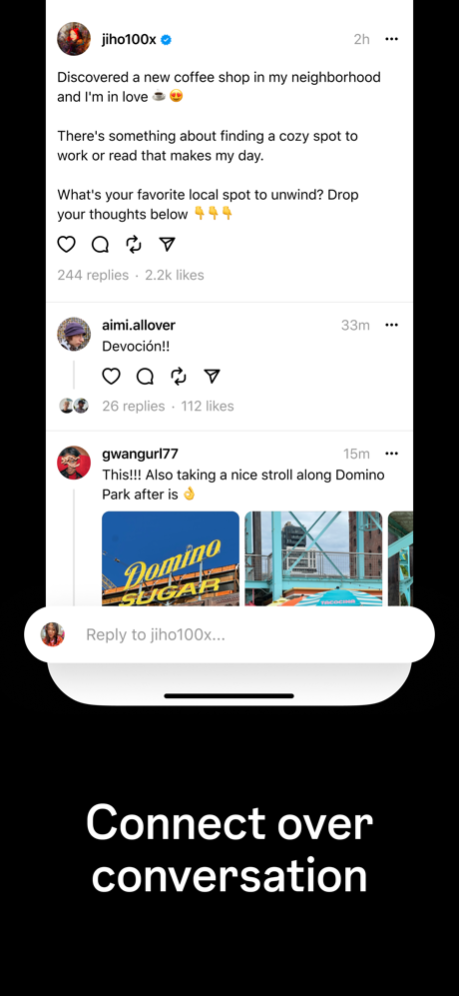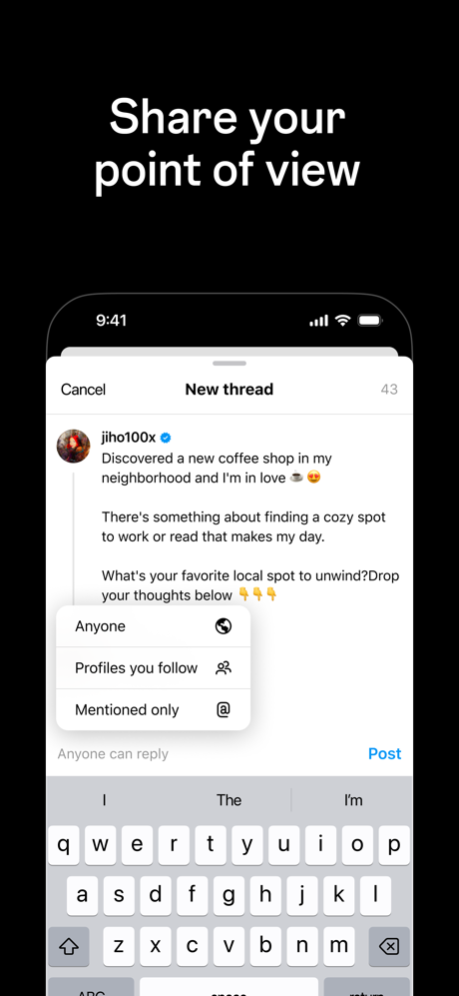Threads, an Instagram app 328.0
Free Version
Publisher Description
Say more with Threads — Instagram’s text-based conversation app.
Threads is where communities come together to discuss everything from the topics you care about today to what’ll be trending tomorrow. Whatever it is you’re interested in, you can follow and connect directly with your favorite creators and others who love the same things — or build a loyal following of your own to share your ideas, opinions and creativity with the world.
A few things you can do on Threads…
■ Access your Instagram followers
Your Instagram username and verification badge are reserved for you. Automatically follow the same accounts you follow on Instagram in a few taps, and discover new accounts too.
■ Share your point of view
Spin up a new thread to express what's on your mind. This is your space to be yourself, and you control who can reply.
■ Connect with friends and your favorite creators
Jump to the replies to get in on the action and react to commentary, humor and insight from the creators you know and love. Find your community and connect with people who care about whatever it is you’re interested in.
■ Control the conversation
Customize your settings and use controls to manage who can see your content, reply to your threads, or mention you. Accounts you’ve blocked will carry over from Instagram, and we’re enforcing the same Community Guidelines to help ensure everyone interacts safely and authentically.
■ Find ideas and inspiration
From TV recommendations to career advice, get answers to your questions or learn something new from crowd-sourced conversations, thought leaders and industry experts.
■ Never miss a moment
Stay on top of the latest trends and live events. Whether it’s about new music, movie premieres, sports, games, TV shows, fashion, or the latest product releases, find discussions and receive notifications any time your favorite profiles start a new thread.
■ Open social networking – coming soon
In the future, there will be ways to discover more content and reach wider audiences: we are planning features that allow you to search for, follow and interact with users on open, interoperable social networks that we believe can shape the future of the internet.
Meta Terms: https://www.facebook.com/terms.php
Meta Privacy Policy: https://privacycenter.instagram.com/policy
Threads Supplemental Privacy Policy: https://help.instagram.com/515230437301944
Threads Supplemental Terms: https://help.instagram.com/769983657850450
Instagram Community Guidelines: https://help.instagram.com/477434105621119
Consumer Health Privacy Policy: https://privacycenter.instagram.com/policies/health
Apr 24, 2024
Version 328.0
We’re working fast to regularly update our app. To experience the newest features and improvements, download the latest version of the app.
About Threads, an Instagram app
Threads, an Instagram app is a free app for iOS published in the Chat & Instant Messaging list of apps, part of Communications.
The company that develops Threads, an Instagram app is Instagram, Inc.. The latest version released by its developer is 328.0.
To install Threads, an Instagram app on your iOS device, just click the green Continue To App button above to start the installation process. The app is listed on our website since 2024-04-24 and was downloaded 5 times. We have already checked if the download link is safe, however for your own protection we recommend that you scan the downloaded app with your antivirus. Your antivirus may detect the Threads, an Instagram app as malware if the download link is broken.
How to install Threads, an Instagram app on your iOS device:
- Click on the Continue To App button on our website. This will redirect you to the App Store.
- Once the Threads, an Instagram app is shown in the iTunes listing of your iOS device, you can start its download and installation. Tap on the GET button to the right of the app to start downloading it.
- If you are not logged-in the iOS appstore app, you'll be prompted for your your Apple ID and/or password.
- After Threads, an Instagram app is downloaded, you'll see an INSTALL button to the right. Tap on it to start the actual installation of the iOS app.
- Once installation is finished you can tap on the OPEN button to start it. Its icon will also be added to your device home screen.